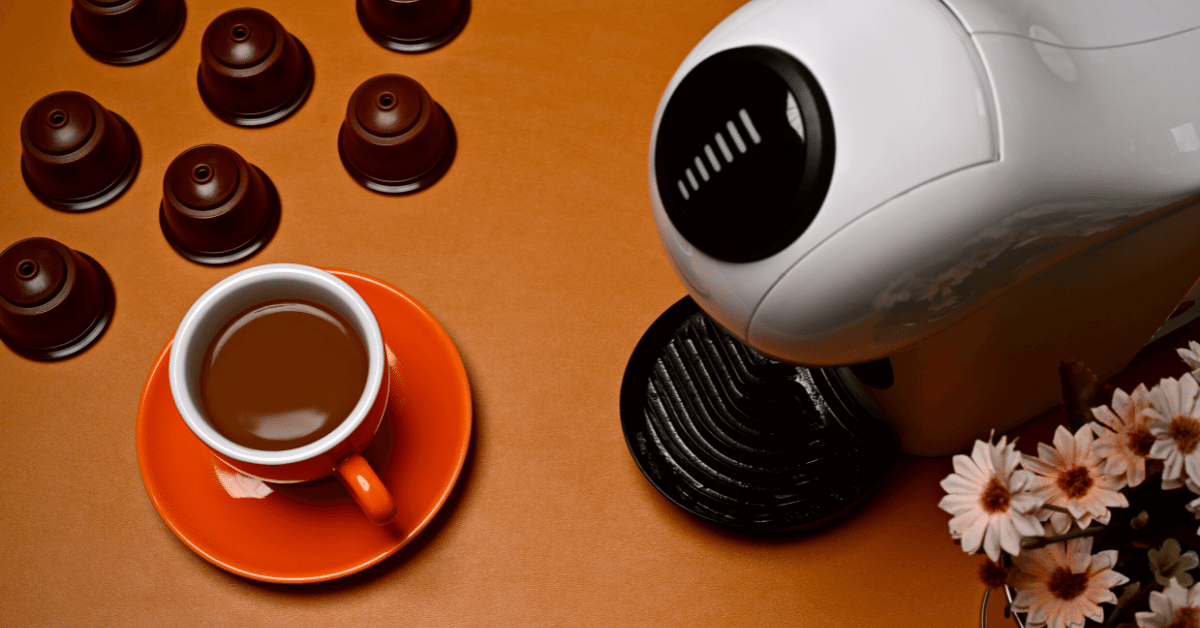Wondering how to reset a Keurig coffee maker? Jump into our guide and discover simple steps to reset your Keurig machine at home and get it working.
There’s nothing more frustrating than going to make a cup of coffee in the morning only to find your Keurig isn’t working.
If a few quick fixes can’t get your Keurig back on track, that can often mean you’ve got to reset the device. Luckily, this is pretty easy.
As someone who went through more Keurigs in college than I’d like to admit, I’ve made a pro guide on how to reset your Keurig.
Here’s how to reset a Keurig like a pro so you can avoid any future coffee-making delays!
When Should You Restart a Keurig Machine?
Not surprisingly, a Keurig coffee maker can experience problems from time to time and need a reboot of its internal computer. Even the best machines may need a reboot from time to time.
Many times, this happens after a power outage. When devices are left plugged in during power outages, they can go on the fritz.
That can lead to problems ranging from the machine not turning on to the machine refusing to turn off!
Other issues that could occur are screen freezing or power loss before the brew cycle is complete.
Whatever the case, many of these issues can be solved by factory resetting the devices. That’s a complete restoration of the Keurig coffee maker to the settings it had when you first bought it.
How to Reset a Keurig with Diverse Models
Unfortunately, most Keurig machines don’t have an easy-to-use reset button.
However, that’s not to say that they can’t be reset!
All you have to know is the trick to doing so.
Here are a few popular Keurig models, as well as how to reset them.
Keurig 2.0
Keurig 2.0 models are usually a little harder to figure out than others. These machines have more advanced computers and displays, which often make it difficult to reboot them fully.
However, with a little bit of savvy, you can do this without too much trouble. Here’s how to reset Keurig 2.0 models:
- Check the Keurig coffee machine’s settings. Make sure that the energy-saving or automatic shut-down functions are disabled.
- Remove air bubbles. Turn off and unplug your Keurig brewer. Remove the water tank and hold the brewer upside down over the sink very carefully. Give it a firm tap on the side to remove any bubbles.
- Turn on the Keurig brewer. After letting the machine sit for a few minutes, put the water reservoir back in, plug in the power cord, turn the device on and open the menu.
- Reset your settings. Reorganize your settings and set the correct time. Then return to the ‘Raise to Start’ menu and hit the start button.
With that, you’re all set to start brewing coffee again!
Keurig K-Duo and K-Duo Essentials
Keurig Duo machines are among the easiest to use and restart. It only takes two simple steps.
- Press the power button.
- Now press the 8-ounce and 10-ounce buttons.
- Hold the buttons down for 5 seconds.
You’re done! Your Keurig coffee machine should now be rebooted and ready to go.
Keurig Compact
If you want to reset a Keurig Compact, you’ll need to:
- Open the lid and then close it.
- Press and hold the power button.
- Now press the smallest button, then the medium button, and finally the largest button once. Make sure to do so in that order.
- The machine will start to prime itself. If this doesn’t happen, you may have to repeat the previous step.
- When it’s done priming, open and close the lid again.
- Press any size button to use your Keurig coffee machine as usual.
From there, you can brew a cup of coffee.
Keurig K-Classic

This specific Keurig model doesn’t have too many reset steps. To reset the Keurig K Classic, all you have to do is:
- Press and hold the medium cup, large cup, and auto-shutoff buttons all at the same time.
- Hold them down for about 10 seconds.
- Release the buttons at the same time.
This should reset your Keurig coffee machine so that you can start brewing coffee again.
Keurig Mini
The Keurig Mini is one of the brand’s simpler models. And, while it has a few more steps than some of the other models, it’s still not hard to reset.
For this machine, follow the below steps:
- Open and close the K-Cup Lever. This will reset the machine if the coffee brewing cycle has been interrupted.
- If this isn’t the problem, turn off and unplug the machine.
- Let the machine sit for a few minutes.
- Plug the machine back in.
- Turn on the machine.
- Press and hold the brew button for three seconds.
- When the add water light starts to blink, it indicates that the machine has been reset.
From there, you’re all set! After the light starts to blink, you can brew coffee as normal.
Keurig K Supreme
Restarting your Keurig K Supreme is pretty simple. All you have to do is:
- Turn on the Keurig brewer by pressing any button.
- Hold down both buttons with an arrow on them at the same time. This will let you enter the machine’s setup menu.
- Click next on the screen.
- Click forward through the menu options until you find the ‘Factory Reset’ selection.
- Press the K button to confirm you want to factory reset the machine.
- The machine will then reset itself.
Once the reset has been done successfully, the coffee maker will tell you that you need to unplug it for ten seconds and then plug it back in. After that, you’re good to use it again as normal.
What to Do if the Reset Doesn’t Work?
Sometimes, the Keurig reset button doesn’t work.
If that happens, it might be a clogged spout that’s causing your Keurig conundrum. In that case, all you have to do is drain your Keurig and clean it out.
If that still doesn’t work, you might have to call Keurig support. They’ll be able to help you troubleshoot your device or repair it if need be.
PRO TIP
To keep your Keurig coffee machine in top shape, you should descale it regularly. Put a descaling solution mixed with fresh water in the water tank and start a Keurig descale process. This will clean all the debris and limescale from the water line and insides of the machine. Don’t forget to flush out the machine with fresh water after descaling.
Conclusion
Now that you know how to reset a Keurig coffee maker, you should be able to fix any small hiccups you experience with the machine without calling customer service.
Just remember that resetting the machine will vary depending on which model you have. As long as you’re careful, however, you can get your machine back on track without breaking it.
Has your Keurig officially kicked the can and you just need a new one to replace it? Check out this guide to different Keurig models and choose the best one for you.