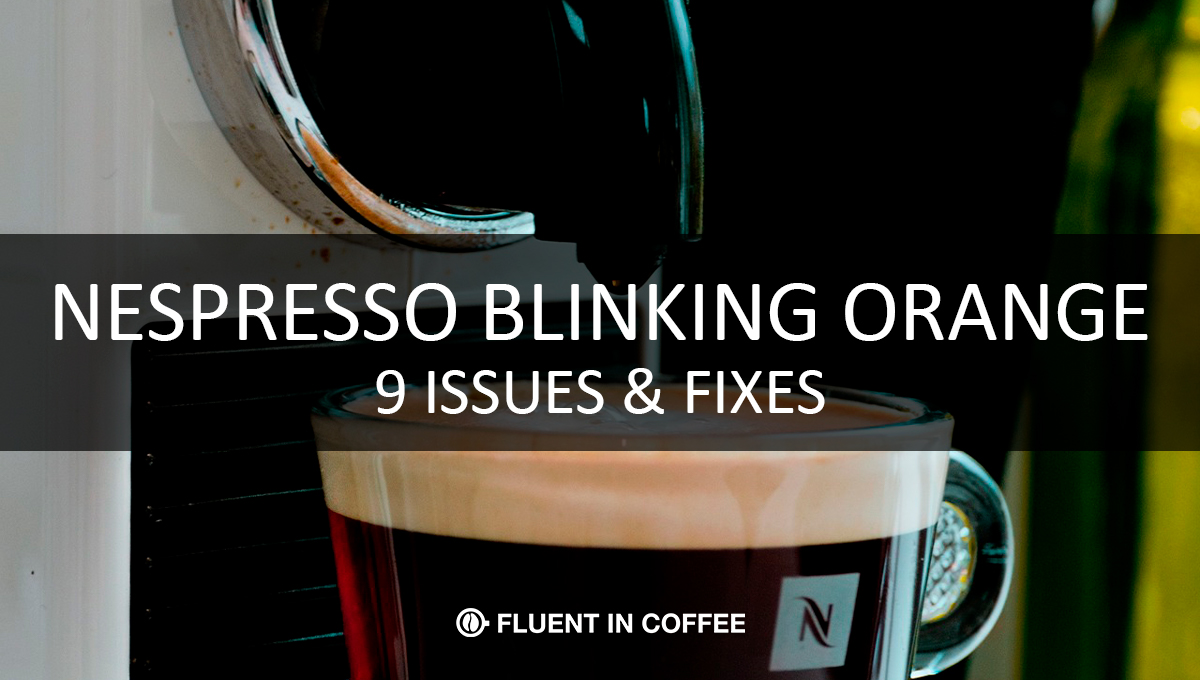We all face that moment when we ask ourselves:
Why is my Nespresso blinking orange?
But this is no time to panic.
We at Fluent in Coffee deal with tons of Nespresso machines every day and know every possible issue by heart.
Today, I will cover:
- All reasons why your Nespresso machine blinks orange
- How to fix each issue quickly and painlessly
- A guide on how to descale your machine and prevent future problems
Let’s get to it!
9 Reasons For Nespresso Blinking Orange Light And How To Fix Them
Nespresso machines use light alerts to let you know it requires your attention.
Now, there are many reasons why your machine might be doing that.
But there’s no need for guesswork.
A Nespresso machine does tell you exactly what the issue is by using a specific signal for different errors. This makes troubleshooting rather easy.
ORANGE LIGHT | PROBLEM | SOLUTION |
Orange light blinking 2 times per second | The machine needs cleaning | Manually clean the machine and run a cleaning cycle |
Orange light fades off and on | The machine is overheating | Turn off the machine, turn it on again and let it cool down for 20 minutes |
Orange light blinks twice rapidly then long off | The capsule isn't placed correctly/ Error during descaling | Check if the coffee capsule is sitting in a proper position / Check if everything is in order for descaling or reset the machine |
Orange light is on for 1.5 seconds then off for 0.5 seconds | The water tank is empty | Refill the water tank with fresh water |
Orange light blinks 5 times over 10 seconds | The machine needs a factory reset | Reset the machine |
Orange light blinking rapidly | The capsule container is full | Empty the capsule container |
Orange light blinking 3 times per second | The machine needs descaling | Run a descaling cycle |
Light alternates blinking orange and white 3 times then steady on | The machine needs urgent descaling | Descale the machine as soon as possible |
How to Resolve Nespresso Machine Blinking Orange Light
The interval between Nespresso flashing orange lights shows exactly what’s wrong with your machine. In this section, I’ll cover what each of these errors means.
Orange Light Blinking Two Times per Second
If your Nespresso machine blinks twice per second, that’s a sign it needs a thorough cleaning.
Here is what I do in this case:
- First, do some manual cleaning: Open up the machine head and take out the capsules (if you haven’t done it already after the last brewing).
- Grab a paper towel and clean any coffee grounds residue inside the machine head.
- Next, take out the water tank and give it a proper rinse in the sink. Refill it with fresh cold water and put it back into place.
- Rinse the cup support, then place a container of at least 34 ounces under the coffee spout.
- Remove the capsule container and drip tray and wash them as well.
- Close the head and turn the handle left to put the machine into the lock position.
- At this point, the machine will start heating up, indicating that with a blinking light. Once the light stops blinking, that means it’s ready for cleaning.
- To start the cleaning program, you need to push the button three times within two seconds. It can take up to two minutes for the water flow to appear. The actual program, on the other hand, will last about 7 minutes.
PRO TIP
You can stop the cleaning program at any time by pressing the button. Then, whenever you’re ready to proceed, just click the button again, and it will continue where it left off.
Orange Light Fades Off and On
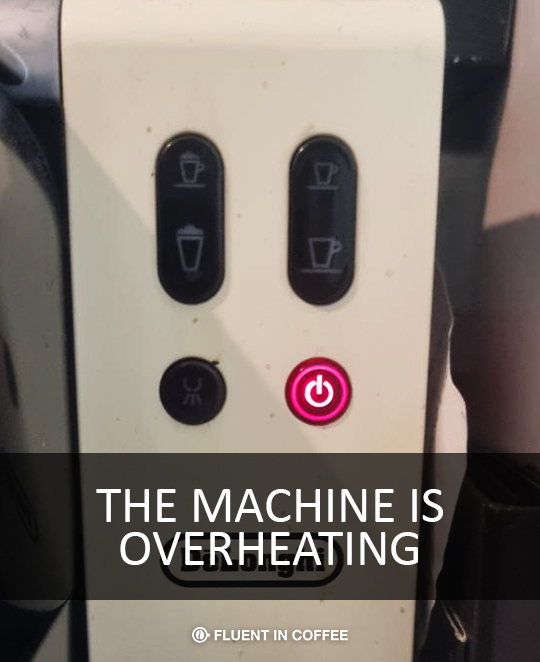
If the orange light is pulsing, that means your machine is overheating.
Now, that’s not something to panic over. Overheating is normal after brewing, let’s say, ten cups of coffee one after another. (Guilty!)
Here’s my recipe for fixing this issue:
- Turn the machine off by pushing the button down for three seconds.
- Now push the button again to turn it back on.
- Leave your Nespresso machine to cool down for at least 20 minutes before using it again.
- If the machine continues blinking, then it might be in the descaling mode. In that case, press and hold the button for 7 seconds to leave this mode.
NOTE
Some Nespresso machines don’t have a power button. Instead, you need to push Espresso or Lungo button to turn it on. To turn the machine off, push both buttons simultaneously.
Orange Light Blinks Twice Rapidly Then Long Off

This kind of Nespresso flashing orange light is a sign of some kind of error with the machine.
If this occurs while you’re preparing coffee, then maybe the capsule isn’t placed correctly.
Here’s what you need to do in that case:
- Unlock the lever and open the machine head. Check if the coffee capsule is sitting in the proper position.
- Make sure the lever is in the “locked” position.
- Check if there’s enough water in the water tank to brew coffee.
- If everything is correct, but your machine is still blinking, unlock the lever and open the machine head.
- Replace the capsule with a new one. Close the machine head.
- Unplug the cord from the outlet, then plug it back in after about 10 seconds.
- Turn on the machine and start brewing again.
This kind of blinking alert can also appear during the descaling or cleaning programs. If that’s the case, try this:
- Open the machine head to check if you’ve forgotten to remove the coffee pod.
- Check that the lever is set to the “locking” position.
- If the problem persists, restart the machine.
- Still nothing? Try unplugging the cord for about 10 seconds, then plugging it back in.
Now you might be thinking – are we really using the ultimate “have you tried turning it off and on again” hack?

You may laugh all you want, but this method actually works well in some cases.
Sometimes, the machine simply gets stuck somewhere during the process. In that case, it just needs a quick reset to start working again properly.
NOTE
In case you don’t fix the issue this way, then it’s best to contact Nespresso customer service for precise directions.
Orange Light is On for 1.5 Seconds then Off for 0.5 Seconds
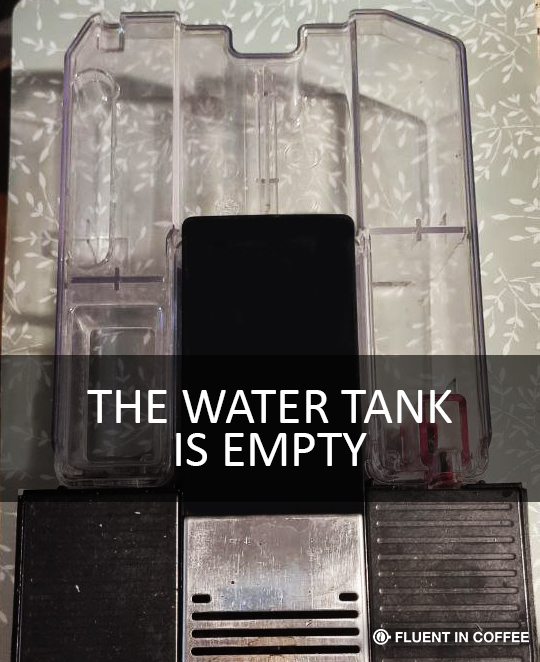
This is how your Nespresso machine shows the water tank needs to be refilled. This means the water level is too low to make coffee.
Fixing this issue is simple.
Just remove the water tank and refill it with fresh water. And while you’re at it, give it a good rinse under hot water to remove any buildup.
Orange Light Blinks Five Times over 10 Seconds
If you see your Nespresso orange light blinking this way, that means you need to do a factory reset.
This is a rather simple process:
- Open the machine head and remove the used capsule, then close it.
- Leave the lever in the “unlocked” position.
- Push the Lungo button five times within three seconds. It should blink five times in orange, indicating the machine has been reset to factory settings.
Orange Light Blinking Rapidly

I was pretty alarmed when I saw rapidly blinking lights on my Nespresso for the first time.
Luckily, it’s nothing worth panicking about!
The signal looks like this: orange lights on your machine blink rapidly (usually 3 times per second), pause, and then blink again. This most likely means you just need to empty the capsule container.
It’s easy to forget about the discarded capsules when the machine is hiding them for your convenience.
But sometimes, you should open that black box and get rid of the empty pods before the machine complains.
Now, rapidly blinking lights can also mean another thing, so keep reading.
Orange Light Blinking Three Times per Second
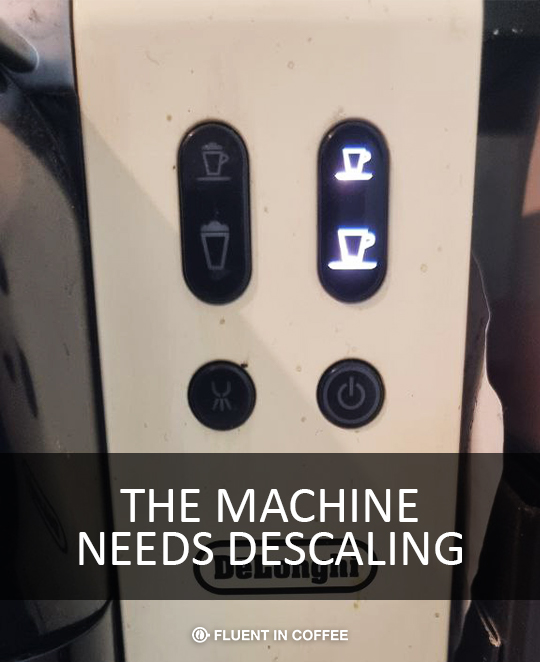
This light signal is pretty much the same as the previous one. However, if your capsule container is already empty, it can mean that your Nespresso needs descaling. This means there’s a mineral buildup inside, which affects the water flow and overall quality of your coffee.
NOTE
Unlike the cleaning program, descaling can’t be paused or stopped at your request. Even if you unplug it from the wall, you won’t be able to interrupt the program. The machine will simply start a descaling process all over once you turn it back on.
The descaling process lasts about 20 minutes, so don’t start it if you’re in a rush to brew a cup. As for how to start this program, I prepared detailed instructions for you below.
Light Alternates Blinking Orange and White Three Times Then Steady On
This is yet another descaling alert. But in this case, that should be done ASAP.
When this alert appears, that means you’re quite behind on your descaling schedule. The limescale built up so much inside your machine, preventing it from functioning properly.
How To Descale Your Nespresso
Every coffee maker needs to be descaled once in a while, and Nespresso is no exception. You should do this every three to four months – or more, depending on how hard the water is in your area.
Luckily, there’s no need to mark the dates on your calendar. You have that Nespresso blinking orange light to let you know.
This is a pretty straightforward process, although the program itself does last about 20 minutes. Now that doesn’t mean you have to sit by the machine and wait for it to finish.
All you need is:
- Nespresso descaling kit (includes 2 packets and cleaning cloth)
- container with over 34 ounces of capacity
- warm water
Check Descaling Kit Price on Amazon
Alright, here’s how to descale your Nespresso machine:
- Remove the used capsule from the pod container.
- Remove the drip tray and wash it with warm water.
- Fill the water tank with a single unit of Nespresso descaling solution, then add 17 ounces of water.
- Put a container with a capacity of over 34 ounces underneath the coffee spout.
- Turn on the Nespresso machine. Turn the lever to the “unlocked” position.
- Press and hold the button for seven seconds, which will turn on the descaling mode.
- At this point, the light should start blinking rapidly. This means you have 45 seconds to start the descaling process. Otherwise, the machine will go back to the brewing program.
- To actually start the descaling program, turn the lever to the “locked” position and push the button.
- Once the descaling is over, empty and rinse the water tank, drip tray, and cup support.
- Refill the water tank with clean water and put it back in place.
- Push the button to rinse the machine.
- Once done, let your Nespresso dry for about 10 minutes before using it again.
PRO TIP
Don’t forget that your Nespresso milk frother needs cleaning too, or it will malfunction or even stop working!
How to Fix Nespresso VertuoPlus Blinking Red Lights
Own a Vertuo Plus model?
Well, then troubleshooting works a little differently.
This Nespresso Vertuo machine uses red and yellow (green) lights instead to indicate there’s something wrong with the machine.
But while the alerts are different from other Vertuo models, the actual solution is pretty much the same.
I created a chart for you to check out what each alert means. Afterward, just check out the previous section for solutions.
LIGHT | PROBLEM |
Half green and half red steady light | Your machine is ready for descaling |
Red light blinks non-stop, and the machine head stops moving | The capsule isn’t properly set in place |
Red light blinks 2 times, then goes back to steady green light | The water tank needs to be refilled |
Steady red light and the machine is not running | Your machine overheated |
Red light fading out | The machine is cooling down and will go to steady green once ready for use |
The red light flashes twice and goes to steady orange | Special menu enabled: you can start one of the maintenance functions |
When to Replace Your Nespresso Machine
Sometimes, despite your best troubleshooting efforts, your Nespresso machine may be beyond repair. Here are signs it might be time to upgrade:
- Persistent orange blinking after trying all fixes above
- Machine is over 5 years old and showing multiple issues
- Coffee quality has declined even after descaling
- Loud grinding or pumping noises that weren’t there before
- Leaking water that can’t be fixed with new seals
If you’re ready for an upgrade, here are some excellent Nespresso machines to consider:
Best Nespresso Replacements
Nespresso Vertuo Pop+ – A compact, affordable option perfect for small spaces. Offers 5 cup sizes from espresso to alto.
Check Vertuo Pop+ Price on Amazon
Nespresso Vertuo Next – The most versatile option with 7 cup sizes, including the new pour-over style carafe for 18 oz servings.
Check Vertuo Next Price on Amazon
Nespresso VertuoPlus with Aeroccino – Best value bundle that includes a milk frother for lattes and cappuccinos.
Check VertuoPlus Bundle Price on Amazon
To Sum Things Up
The orange blinking light on a Nespresso coffee machine indicates there’s an issue that has to be addressed.
In most cases, your Nespresso just needs regular cleaning.
Other reasons for blinking alerts might be an empty water tank, an overheated machine, or an error in the capsule holder.
But whichever issue it is, this guide should help you solve it quickly.
Is it time to say goodbye to your beloved machine? Check out the best Nespresso models and pick the new one.