Cuisinart coffee maker troubleshooting isn’t all that hard.
But sometimes, little problems crop up that need to be dealt with.
In this article, I’ll give you the most common Cuisinart coffee maker problems and how to solve them.
Let’s get to it!
Cuisinart Coffee Maker Troubleshooting: 9 Problems And Solutions
Cuisinart coffee machines are sometimes scary and frustrating when they don’t work properly.
Especially if you haven’t had to fix one before.
Let’s dive into the most common problems and how to fix them.
1. The brewing won’t start or won’t stop

Your Cuisinart drip coffee maker not brewing or stopping too early is a big problem. After all, brewing coffee is the main function of your machine.
Almost always, problems with brewing are caused by clogs somewhere in your machine’s inner workings.
Clogs happen when minerals in the water you use to brew stick to the sides of pipes and other aspects of your machine.
Your machine needs to be descaled.
I know that sounds bad, but it’s actually not too hard to fix.
Solution:
- Buy either a descaling solution, or make a solution by combining 1 part white vinegar with 2 parts water
- Fill the reservoir with your vinegar solution or follow the directions on descaling solution
- If your brewer has a “Clean” or “Descale” option, press that and let the machine run
- If your brewer doesn’t have those options, simply run 1 brew cycle with the solution and 2-3 extra brew cycles with just water to rinse everything out
IMPORTANT
You should regularly clean and descale your machine. I usually recommend that you clean the removable parts of your machine like the drip tray, filter basket and carafe once each week with warm soapy water. And I recommend that you descale your machine once every 3-4 weeks.
2. The coffee lid leaks
Who wants coffee spilled all over the counter when you try to pour a cup? Not me. And I’m guessing not you, either.
The lid leakage is actually a pretty common problem with a few causes and some easy solutions.
The problem is usually:
- The lid isn’t seated correctly
- The lid is cracked or broken
- There is a buildup of dust and oil
Solution:
- Check the lid: is it broken or cracked? Is it attached correctly?
- If the lid is broken or cracked, you’ll need to order a replacement. But the good news is that Cuisinart does sell replacement lids for most coffee machines. Just double-check which machine you have to get the right one.
- If the lid isn’t seated correctly, readjust until it sits properly, and then try pouring again
- If the lid is seated correctly, but it still leaks, then you’ll need to do a deep clean of the lid. The lid needs to be cleaned regularly to prevent a buildup of dust and coffee oil (plus, it can get really gross).
NOTE
I recommend cleaning the lid every time you clean the other removable parts of the machine like the drip tray, filter basket and carafe. This helps keep the lid clean and clog-free.
3. Power issues
One of the most common issues with Cuisinart coffee makers is the power.
Sometimes they won’t turn on, other times, they turn off while brewing a pot.
The machine won’t turn on
If your machine won’t turn on, double check that the machine is actually plugged in.
I know this sounds silly, but it happens to the best of us. I’ve forgotten to plug in so many coffee machines in my time that I instinctively double-check every time.
If it is plugged in, here are a few things you can check:
- Make sure the outlet works by trying another small appliance like a toaster or your phone in the same outlet.
- Check the cord to your coffee maker. Is there any visible damage?
- Try the cord in another appliance to see if the cord works and if the problem is in the machine.
If the outlet itself is broken, you’ll need help that I can’t give you.
If the cord is damaged, you’ll need to order a replacement from Cuisinart or find another appliance that uses the same cord.
If the outlet and the cord are both fine, then the problem is in the machine, and you’ll need to contact Cuisinart about getting it fixed.
The machine turns off while brewing
This one is a little trickier than a machine that doesn’t turn on.
But that’s only because there are a few more things you’ll need to try:
- Hard reset your machine by referring to your Cuisinart coffee maker manual for your specific model.
- Change the water filter in your machine. This should be done semi-regularly as it can change the taste of your coffee. Cuisinart sells replacement water filters.
- Try the descaling process I mentioned earlier with 1 part vinegar to 2 parts water, or by using a descaling solution.
- Clean the grinder. Sometimes when ground coffee builds up in the grinder, it can actually stop the brew cycle. Cleaning the grinder should be done regularly.
4. The machine doesn’t get hot enough
You need hot water to brew coffee, and you need heat to keep your coffee hot before you drink it.
So a machine that can’t get hot enough to brew or stay hot enough to keep coffee warm is pretty dang useless.
This, luckily, isn’t a super common problem. But, if it does happen, there are a few things to look for:
- Check the outlet the machine is plugged into. If the outlet is faulty or shorted, then chances are your machine isn’t getting as much power as it needs to heat up all the way. You’ll need to contact a professional about getting your outlet looked at.
- The internal power cords might be disconnected. You’ll need to remove the bottom plate of your machine and check the power cords. If they are disconnected, simply reconnect them and try again.
- You can also change the settings on your machine. Refer to your owner’s manual on how to change the heat settings for your specific Cuisinart.
- The last most likely cause is a clog somewhere in your machine. To fix this, run a descaling or deep cleaning cycle. You should regularly deep clean your machine every 3-4 weeks to prevent issues like this from happening in the future.
5. My coffee tastes bad
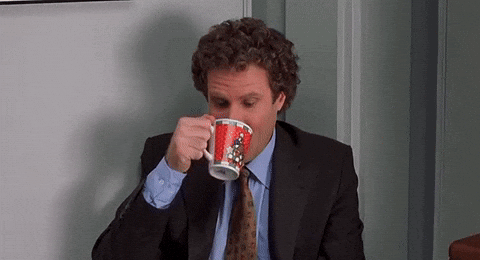
Not much is worse than bad coffee. Especially when you have a Cuisinart. They’re really high-quality machines and should produce great coffee.
So what happens when your Cuisinart coffee starts to taste bad?
There are a few things that could be the issue:
- First of all, check the coffee beans. No machine in the world can make good coffee from bad beans. So make sure your beans are fresh, high-quality, and still good to drink.
- Next, check the water filter. Coffee is mostly water, so making sure your water is in good condition to brew coffee is important. Of course, it’s the best if you use fresh water for each brewing. Also, if your charcoal water filter is old (or if you’ve never changed your water filter), now is a great time to do that.
- Make sure your coffee isn’t stale. As in, scrub the carafe thoroughly if you accidentally leave the coffee on the hot plate for a few hours. When you have a circle of stale coffee left over on the bottom of the carafe, the next time you brew, that old and stale coffee will mix it in with the fresh coffee. And that coffee tastes really bad.
- Finally, it’s best to descale your coffee machine. Even if one of the other solutions works, you should still descale and deep clean your machine. It’s just good practice and will prevent further issues down the line.
6. The grinder isn’t working
The grinder is arguably the most important part of the coffee brewing process. A good grind is the difference between a great cup of coffee and a horrible cup.
So when the grinder stops working, that can throw a huge wrench into the process.
Luckily, there are a few easy fixes for getting your grinder working again.
The most common issues are:
- A buildup of coffee grounds below the grinder blades
- The coffee filter isn’t in the right place
Solution:
- Start by cleaning the chute area and below the blades. This is important because a clogged chute will prevent the grinder from grinding and will cause more of a buildup in the grinder itself.
- Put the filter in the right spot. In Cuisinart’s Grind and Brew function, the coffee filter is what opens the grind chute. If the filter isn’t in the right spot, the grind will shut down, and you won’t be able to brew your coffee.
7. My machine is overflowing

This is perhaps one of the most devastating coffee maker problems. You’re so close to getting your tasty coffee when all of a sudden, there’s liquid and coffee ground everywhere.
And who wants to spend 30 minutes before that first cup cleaning up spilled coffee?
Luckily, there’s really only one thing that could cause this kind of spillage.
Solution: Just don’t overfill the filter basket.
Seriously. Don’t try to squeeze out more coffee than the machine says you can make.
It’s not worth the spills. Or the wasted coffee.
Double-check the size of your basket and how much coffee is recommended. It can also be helpful to check the water reservoir to make sure you’re not overfilling the tank.
8. Water spout is clogged
The water spout being clogged is actually really similar to brewing issues in terms of the causes and solutions.
And actually, a clogged water spout is another reason the brewing might not start at all.
But if you’re sure your water spout is clogged, fixing this problem can actually be really easy.
Solution:
- Start by checking for a visible clog or buildup around the outside of the water spout. Sometimes all this takes is taking a toothpick or needle and cleaning out the gunk around the outside of the water spout.
- It’s a good idea to add cleaning the water spout to your regular maintenance routine to prevent clogs like this in the future.
- Run a descaling cycle. I know I might sound like a broken record, but running a descaling cycle when the water spout is clogged is a good idea. It helps unclog the water spout and prevent further clogs in the future.
9. Time display is not working

This doesn’t seem like a big deal until the clock stops working. Then it’s frustrating beyond belief.
There are a few things to try to help with this issue:
- Turn your machine off and wait 20 minutes. Then turn it back on to see if the display is working again. Sometimes you just need to reset your machine.
- Reset the clock. Sometimes the clock is wrong, and nothing else seems to be awry. In this case, simply refer to your owner’s manual to figure out how to set the clock to the correct time.
- Another thing to check is the connections. Is the cord plugged into the outlet? Is the cord plugged into the machine? Is the machine getting enough power? The display might not be working if the machine isn’t getting enough power.
- As with most other problems on this list, giving your machine a good deep clean is a great idea.
Conclusion
Hopefully, you have all the tools and knowledge you need to go fix your Cuisinart coffee maker.
The big takeaway is this:
You should regularly deep clean and maintain your Cuisinart coffee maker.
Trust me, it’s super important in prolonging the life of your machine. And it helps prevent a lot of small issues from happening in the first place.
If you don’t feel comfortable performing these fixes yourself, you can always call Cuisinart customer service for help.
Looking for your first Cuisinart machine? Check out our article on the best Cuisinart coffee makers!










